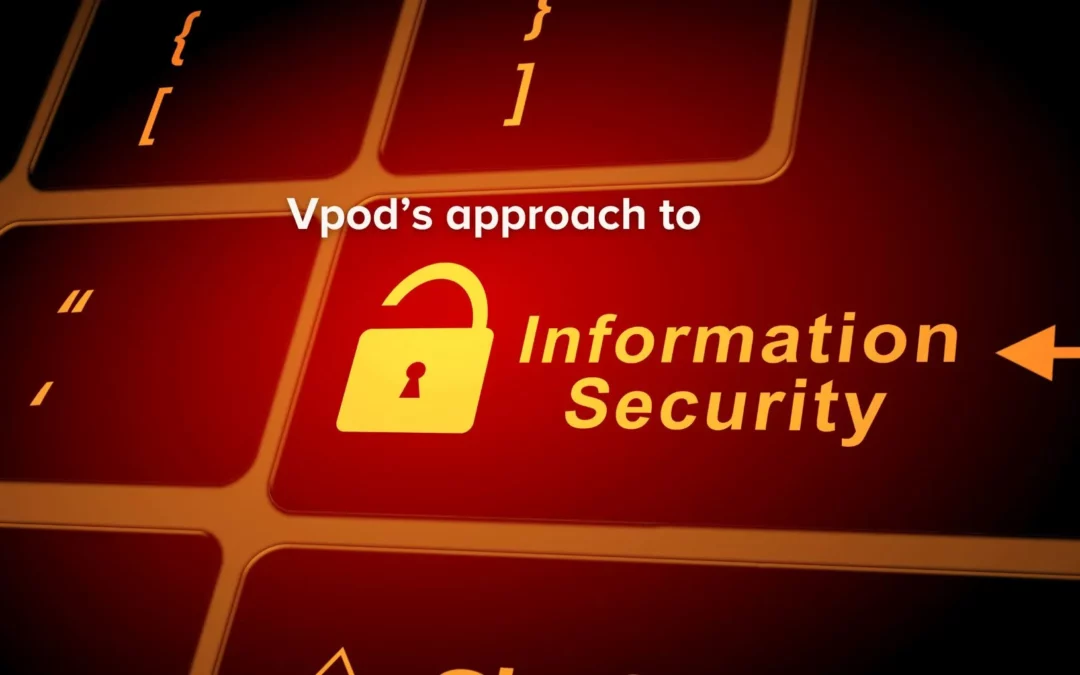As businesses become more focused on the safety and security of their employees and premises, the need for an efficient visitor sign-in system is paramount. A visitor sign-in system is an essential tool for managing the entry and exit of guests, contractors, and employees in a controlled and secure manner. Not only does it help ensure compliance with regulatory requirements, but it also provides peace of mind to employees by creating a safer working environment.
With tons of market offerings on visitor books, iPads, and kiosks, how do businesses choose the most suitable visitor sign-in system for their reception needs? In today’s blog, you will get an understanding of what type of system suits your needs better; app, iPad or Kiosk.
This blog will cover:
- An introduction to visitor sign-in systems: Visitor Signing in books, Electronic visitor management system, app, and iPad.
- Which visitor check-in system should I choose for my reception?
- What do I need to know about the next level of digital visitor sign-in software?
- Download our customer case study: The Visitor Sign-In Experience at the Shard by Mitie.
- More resources about reception sign-in management.
What is Visitor Sign-in?
Visitor sign-in refers to the process of capturing and documenting information on individuals entering your premises, either for a one-time visit or for recurring visits. This typically involves collecting details such as name, contact information, purpose of visit, and obtaining necessary approvals or identification documents if required.
The Current market offerings of visitor sign-in systems
With the technology evolving, paper and pen have been gradually replaced by electronic options for visitor sign-in at the reception such as:
1. Paper visitor book
If you are looking to implement a good sign-in process, you’re likely already aware of the risks that paper sign-in books can bring to your business. There are especially four risks that you’re more likely to encounter using this system: visitor books could be stolen, they are not GDPR-friendly, and the check-in process wastes a lot of your receptionists’ time with multiple manual tasks. For larger organisations that experience high visitor traffic, these risks are especially relevant to consider.
However, for smaller companies or establishments that don’t have many daily visitors, paper sign-in books can still be a cheap and simple way to run reception.
Companies ahead of the curve have been undergoing a digitisation process in the past many years to create a paperless office – especially accelerated by the effects of the pandemic. Automating processes is more sustainable, reduces costs, creates a more secure workplace, and can help reclaim space and storage that was previously occupied by piles of physical documents.
2. Electronic visitor sign-in system
An electronic visitor management system is a digital version of visitor sign-in books. Visitors or receptionists key the necessary details into the system to start the check-in process. In some cases, visitors need to provide their names to the receptionist upon their arrival and the receptionist will then enter their details into the. Visitors will be given printed visitor badges that grant them the appropriate access permissions around the building. On their way out, they’ll need to swing by reception again to hand over their visitor badge so the receptionist can sign them out on the electronic system.
An electronic visitor system might be gdpr-friendly as it protects visitors’ privacy, but your receptionists still need to process tedious manual tasks, while your visitors wait around to be seen. Long queues may occur as visitors are required to wait for manual sign-in and sign-out procedures. Although this process is simpler and more secure than using traditional sign-in books, it may not significantly reduce administrative costs.
 3. Visitor management app
3. Visitor management app
Many companies offer visitor sign-in software as a service (SaaS) that is available to users all over the internet. With these systems, users can manage visitors from a web browser or from an app, which offers more remote options and possibilities for flexibility.
Considering the times we live in, where most people always carry their smartphones with them, this can be as simple as downloading your chosen app for reception sign-in software from the App Store.
However, with such easy access, these systems do also have their limitations: set workflows, limited UI customisation, little to no integration options with existing workplace systems, and, of course, you can’t expect something cheap or even free to provide a full, professional visitor management experience. Few things in life a free, and if they are, they rarely stay that way for long.
Learn more about open-source VMS in our guide
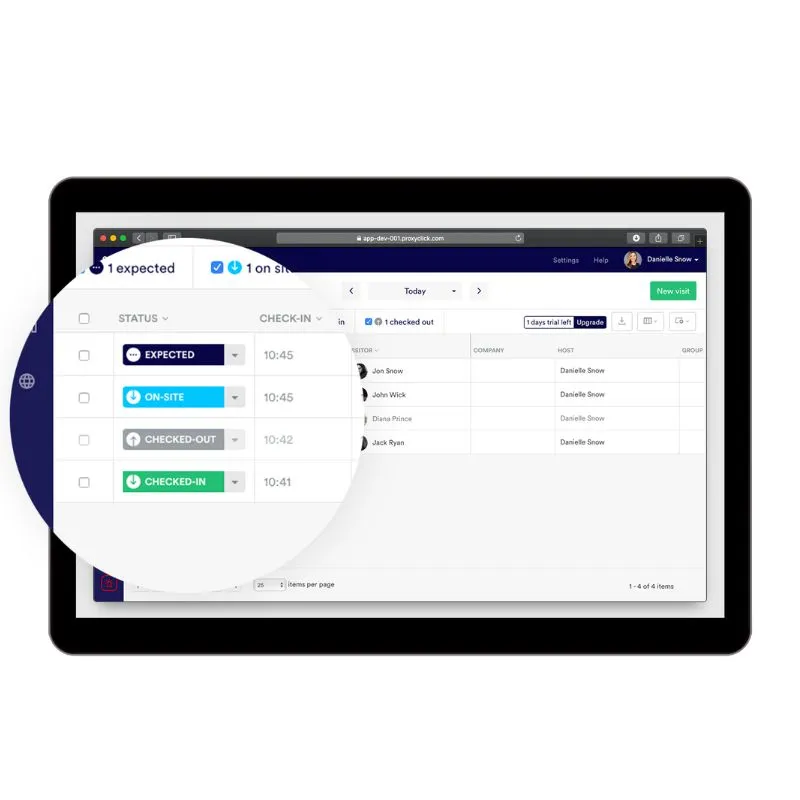
3. iPad visitor sign in
When it comes to choosing the hardware for your visitor sign-in software, iPads and tablets are common solutions for organisations to facilitate smooth visitor check-in.
Should I use a visitor management app or run a higher-quality guest management software on an iPad? Both options are fairly easy options that can be installed and run fairly quickly.
Although you’ll need to sort the hardware out yourself for both, it can be done practically and made to function quite well for check-ins. Proper visitor management software especially brings considerable benefits in ease of use and improvements in internal operations.
However, both options face one particular issue: they lack the convenience of the specialised customer support that dedicated visitor management solutions can offer. Additionally, running software essential for building security on an iPad raises durability concerns, as the tablets tend to be rather fragile. There is also the risk that a new iOS update may cause problems in running the software, which, again, can compromise security.
4. All-in-one package
Combining dedicated visitor sign-in systems with bespoke-made hardware, some vendors offer an all-in-one package that can help improve visitor management. Features for the systems differ depending on the vendor, but the best options offer cloud-based software with open API which means you can integrate your visitor sign-in with other systems in your building to create a workplace eco-system for the highest degree of security and convenience.
The hardware for these solutions is often self-service kiosks that might include a badge printer, camera, and QR/barcode scanner, while the software may include additional concierge-style service options like indoor wayfinding, traffic updates, and video calls.
As these solutions go beyond just a typical visitor management system, the price tends to be higher than the solutions that don’t include bespoke hardware.
For smaller businesses, a tablet sign-in might function just fine, but for the businesses that have the budget and expectations to deliver a best-in-class reception service, a self-service kiosk is the best option.
What we offer
Vpod offers visitor sign-in solutions ranging from best-in-class software providers to both iPad and reception kiosks. Global organisations like the Javits Center NYC, Mitie, Sodexo, CBRE, and global banks chose Vgreet to fully upgrade their reception experience.
Talk to our consultants to help you find the right solution for you!
How do I evaluate the Visitor Sign-In Software?
1. Key features and functionalities of reliable visitor sign-in software
The software component of your visitor check-in system plays a crucial role in its overall effectiveness. Look for features such as easy visitor pre-registration, efficient check-in/out processes, automatic notification capabilities, and the ability to capture and store visitor data securely according to GDPR guidelines.
2. Compatibility with existing hardware and systems
It is essential to ensure that the visitor software you choose is compatible with your existing hardware and systems. This will save you time, money, and potential compatibility issues in the long run.
3. Data analytics and reporting capabilities
In today’s data-driven world, having access to comprehensive analytics and reporting capabilities is essential. Choose a visitor sign-in system that provides valuable insights into visitor patterns, allows you to generate reports on visitor demographics, and enables you to track and analyse visitor data effectively.
4. The improvements in the workplace experience
A successful workplace ecosystem provides a better experience for employees and creates a positive workplace culture. The most significant difference between iPad, tablets, and dedicated sign-in kiosks is the improvements in both the employee and visitor experience it makes.
Learn how enhancing the visitor management experience can impact ROI – and how to measure it

Vgreet visitor sign in kiosk
Vpod’s thoughts
Digital Visitor Sign-In is not just an iPad or app
The considerations involved in managing visitors go beyond digitising the process, including Key features and functionalities, compatibilities, and the impact it has on the overall workplace experience and efficiency.
The potential problems with visitor sign-in iPads or apps extend further than what has been discussed above. We looked at these reception sign-in software/systems:
- Visitor sign-in software only
- iPad/app variants
- Software vendors that started in something else and strayed into the visitor management
- Kiosks that were not integrated
It’s easy to find open-source visitor sign-in software from a simple search online; however, they all had high-level drawbacks:
- They didn’t deliver the full visitor experience from door to floor.
- They didn’t integrate with the building’s other systems and complement them, which means more manual processes are involved across the systems, such as visitor access control or meeting room arrangement. Hosts aren’t aware of whether all the visitors have arrived at your office. Many of the current market offerings only take care of the visitor check-in process itself, but an end-to-end digital sign-in system will benefit your organisation from both employees’ and visitors’ points of view.
Modern digital visitor sign-in systems ensure a first-class visitor experience, at the lowest cost in the most efficient manner. They take care of the entire visitor journey, from receiving the meeting invite before arriving at the building and the touchless sign-in process to improving security with monitored access control and real-time visitor reports.
Vgreet: The Visitor Sign In Kiosk
Vgreet virtual reception is a self-service kiosk designed to be fully customisable. It’s a centralised platform that connects siloed systems, facilitating resource booking, checking in visitors and employees, handling deliveries, and more – all on one visitor management kiosk.
- Send your visitors a branded invite with host details, Google Maps directions and a QR code for express check-in.
- Pre-register your visitors, saving the receptionist time spent on signing them in.
- Visitor logs are automatically created from Microsoft Outlook/ Meeting room booking software.
- Any pre-registration details or surveys are sent with the invite before their arrival.
- On-demand virtual receptionists to help visitors with queries.
- Live traffic information, updated train service information and taxi service booking to suit the needs of the commuter.
- Customisable UI and workflows.

Watch the video: Vgreet at Sodexo’s HQ in London
A simple summary to improve your visitor’s sign in experience
What you can do today
The first step to improving the visitor sign-in process is to identify the issues. Consider the unique challenges that your organisation and employees are facing right now and evaluate the efficiency and safety benefits of visitor sign-in systems to choose the most suitable option.
If you use an electronic sign-in system or, especially, if you still have a physical sign-in book, you should consider reducing the reception’s manual tasks. Especially larger organisations can benefit from moving away from a high volume of manual tasks to reduce risks of error and improve security.
An open-source system or free app will not make your workplace more efficient, productive, or safer. With a fast Return on Investment, start considering an effective digital visitor sign-in solution for your workplace.
For the Future
The reception area has many potentials for improvement over time, especially improving the overall brand reputation and employee retainment. Implementing a front-of-house solution has immediate effects on the efficiency of your reception, but on top of that, choosing the best solution will also help improve procedures and efficiency over time.
- Upgrade your reception team to full-blown concierge service or re-assign them to other duties.
- Choose a digital sign-in system that saves money for different types of receptions.
- Don’t compromise on experience! With digital sign-in, your visitors are well impressed which a simple visitor management app or iPad simply cannot do.
 Download the full case study of Vgreet at the Shard by Mitie
Download the full case study of Vgreet at the Shard by Mitie
Further reading
- The ultimate guide to reception sign in systems
- Calculate the ROI of visitor management software
- Are self-service kiosks substituting or supplementing receptionists?

 3. Visitor management app
3. Visitor management app